Tutorial Screenshoots
I use a forum everyday in [*T*] clan, so for me it's easy, but i can understand that some players never used it. No problem, i will teach you :)
For answer to a topic in a forum, you have two options, first and i think easyer, create an account. But if(and i understand) you're really lazy to take 5 minuts to create an account you can answer without create an account.
Create an account
For create an account, you have to click on the button "s'enregistrer".
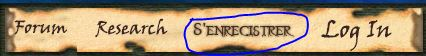
Then, you have to accept the stupid rules of the site (blablablablablablabla)

Then you have to give an username, a password to login then, and an email address.
You already have an Captcha code to copy (if someone is a robot, this will be more difficult)
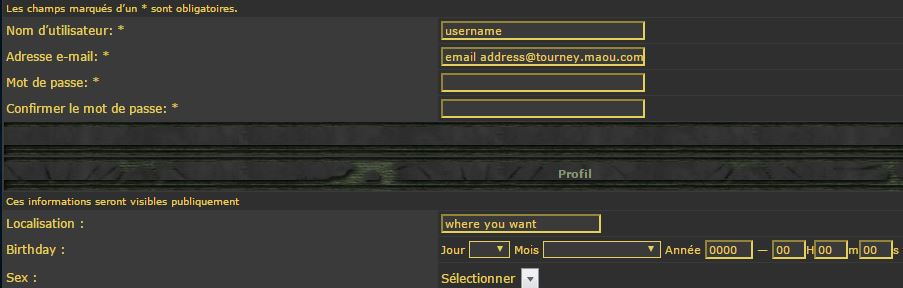
When it done, scroll and press the button s'enregistrer. (or signin)
Then click on the button login, and give your new username and password and confirm

Then, when you are logged in, you have to find the correct forum to post your screenshoots. There is group part.
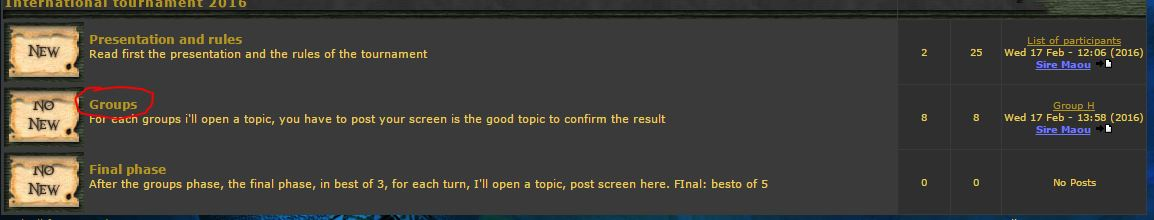
Then, you will arrive in this, choose your group's topic, for me for exemple it's group A.

Then, scroll the page, for show this:
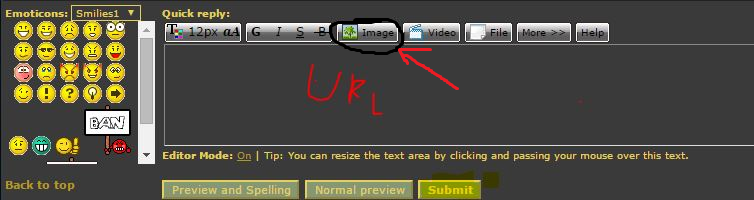
You can use the button Image, for heb the screenshoot with the forum, or use xooimage website.
You have to paste the URL of your screenshoot, you can heb your screen with the website Xooimage
Give your screen by borwse your picture, enter the capchta code, and submit, then take the url n°3